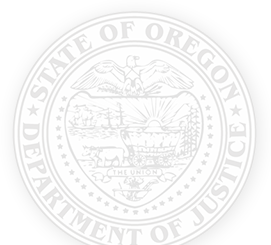Posted in on June 8, 2017
Initial registration for an organization must be completed by CVSSD staff. Please complete the E-Grants Organization Registration Request form and email it to CVSSD staff at cvssdegrants@doj.oregon.gov. Please allow two business days for CVSSD staff to process your request. Next, work... View Article
Posted in on
You can request access to E-Grants by contacting the authorized official in your agency.
Posted in on
Replace a forgotten password by going to the CVSSD E-Grants log in page and clicking “Forgot Password.” Then enter the user name and email address associated with your account and then click “Reset my password and email me the new... View Article
Posted in on
You should never give your user name and password to anyone. Each user is assigned specific permissions and functions by their agency.
Posted in on
To make changes to your account, click “My Profile” on the top right corner of your screen. This will let you to update your contact information, as well as change your user name, password and profile picture.
Posted in on
This section contains basic identification and contact information for your agency. If anything in this section changes, please let us know right away. Email your fund coordinator to have this information updated.
Posted in on
Any time that staff or board members change your roster should be updated. Please be sure that the FTE breakdown for grant funded positions is accurate. To access your staff and board rosters, click on “My Organization” at the top... View Article
Posted in on
Each grant has slightly different reporting schedules. You can find a comprehensive list of report due dates in the Important Grant Reporting Dates page.
Posted in on
To initiate your reports, go to “My Tasks” and click on the link for your application. Once there, click on “View Related Items” under the “Examine Related Items” section. You should see links saying “Initiate a Financial Report” and “Initiate... View Article