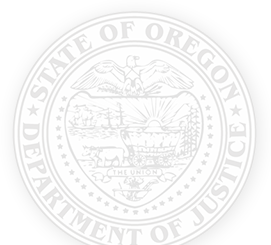Do you use social media? Have you made an online purchase? Have you clicked the “I agree” button without reading the fine print of a website’s Terms of Service? If so, there is a good chance that your personal information has been compromised.
“The websites and apps we use every day collect, store, process and share all kinds of personal information about us,” said Attorney General Ellen Rosenblum. “If that data gets in the wrong hands, bad things can happen. We need to be aware of what information is being collected and educate ourselves on how to protect that information.”
That is why I am spreading the word about Data Privacy Day, an international effort launched by the National Cyber Security Alliance » (NCSA) to educate people about the importance of respecting privacy, safeguarding data and enabling trust.
To stay safe, follow these simple tips from NCSA:
1. Own Your Online Presence
- PERSONAL INFORMATION IS LIKE MONEY. VALUE IT. PROTECT IT: Information about you, such as your purchase history or location, has value – just like money. Be thoughtful about who gets that information and how it’s collected through apps and websites.
- BE AWARE OF WHAT IS BEING SHARED: Set the privacy and security settings on web services and devices to your comfort level for information sharing. It is OK to limit how and with whom you share information.
- SHARE WITH CARE: Think before posting about yourself and others online. Consider what a post reveals, who might see it and how it could be perceived now and in the future.
2. Keep a Clean Machine
- KEEP SECURITY SOFTWARE CURRENT: Having the latest security software, web browser and operating system is the best defense against viruses, malware and other online threats.
- AUTOMATE SOFTWARE UPDATES: Many software programs will automatically connect and update to defend against known risks. Turn on automatic updates if that is an available option.
- PROTECT ALL DEVICES THAT CONNECT TO THE INTERNET: Along with computers, smartphones, gaming systems and other web-enabled devices also need protection from viruses and malware.
- PLUG & SCAN: viruses and malware can infect USBs and other external devices. Use your security software to scan them.
3. Protect Your Personal Information
- MAKE YOUR PASSWORD A SENTENCE: A strong password is a sentence that is at least 12 characters long and uses a mix of letters and numbers. Focus on positive sentences or phrases that you like to think about and are easy to remember (for example, “I loved country music in 2005.”). On many sites, you can even use spaces!
- UNIQUE ACCOUNT, UNIQUE PASSWORD: Separate passwords for every account helps to thwart cybercriminals.
- WRITE IT DOWN AND KEEP IT SAFE: Having separate passwords for every account helps to thwart cybercriminals. At a minimum, separate your work and personal accounts and make sure that your critical accounts have the strongest passwords.
4. Connect with Care
- WHEN IN DOUBT, THROW IT OUT: Links in emails, social media posts and online advertising are often how cybercriminals try to steal your personal information. Even if you know the source, if something looks suspicious, do not click on it.
- GET SAVVY ABOUT WI-FI HOTSPOTS: Limit the type of business you conduct and adjust the security settings on your device to limit who can access your machine.
- PROTECT YOUR $$: When banking and shopping, check to be sure the site is security enabled. Look for web addresses with “https://” or “shttp://,” which means the site takes extra measures to help secure your information. “http://” is not secure.
5. Be Web Wise
- STAY CURRENT: Keep pace with new ways to stay safe online: Check trusted websites for the latest information, and share with friends, family, and colleagues and encourage them to be web wise.
- THINK BEFORE YOU ACT: Be wary of communications that implore you to act immediately, offer something that sounds too good to be true or ask for personal information.
- BACK IT UP: Protect your valuable work, music, photos and other digital information by making an electronic copy and storing it safely.
If you think you have been a victim of cybercrime (hacking, phishing, spamming, etc.), help us fight back by contacting the Oregon Department of Justice online at www.oregonconsumer.gov or by phone at 1-877-877-9392.