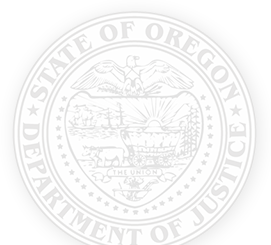Learn how to protect your computer, your information and your online files at the Federal Trade Commission’s Online Security website »
Protecting Kids Online
Child predators often use the internet to identify and target victims. Social media has also given rise to cyber bullying. Every parent should know how to protect their children online, but many may not know where to start. A few practical tips:
- Get wise about online privacy.
- Review the privacy settings on social networks and websites that your children frequent and use them to limit who can view their profile. Minimize the amount of publicly available personal information such as phone numbers, email addresses, where they live, birthdates and other identifying information shared online. Help your kids understand what information is okay to share and what should never be shared.
- Go where your kids go.
- Join the social networks your children use to see the comments, images and videos they are posting or being exposed to.
- Keep the family computer out in the open.
- Although this won’t work with mobile devices, keeping the family computer in a highly-trafficked area will discourage your kids from visiting inappropriate sites. Kids who primarily access the internet in their room are more likely to seek out unsuitable content, interact with potentially dangerous people and take foolish risks.
- Talk to your children.
- Share your wisdom on confusing topics like emotions, health, friendships and relationships. Let your kids know you accept and are open to any question about these or other difficult topics.
- Find tools.
- Learn how to talk to your kids about making safe and responsible decisions at the FTC’s Protecting Kids Online website ».
For more information please see OnGuardOnline.gov », an in-depth resource from the federal government and technology industry to help parents learn more about internet safety.
Protecting Sensitive Information
It’s not always easy to keep your personal and financial information safe. Cybercriminals have many ways to snare your information before you realize it.
- Protect your passwords.
- Don’t share them on a website, in an email or over the phone. Create passwords that are at least 8 characters long and use a combination of numbers, letters and symbols.
- Avoid unsecured wi-fi networks.
- Try to use secure wireless networks. On a public wireless network that anyone can use, you may be at risk if you visit banking or other websites that require sensitive personal information. If you have a wireless router at home, turn on the encryption feature and change the identifier (network name) and administration password from the default.
- Don’t get scammed.
- Never respond to phone calls, text messages or emails soliciting personal information – even if it’s from someone you think you know. If you suspect the request is legitimate, call the person or entity to confirm the validity of the request before you share. If you would like to be notified of emerging scams, fraud and other consumer threats as they arise, please join the Oregon Scam Alert Network ».
- Do not click on any links embedded in phishing emails.
- They may contain viruses or spyware designed to steal your personal information.
- Dispose of e-waste properly.
- When disposing of e-waste, make sure you guard your personal information. Even if you delete your files, your old computer’s information may be retrievable. Before shutting down for the last time, “wipe” the hard drive to completely remove your personal information. To throw away computers, monitors or televisions, bring them to an Oregon E-Cycles collection site. Find the site nearest you » or call 888-5-ECYCLE (532-9253).
FTC’s Online Security Tips
For more information about protecting yourself online, please visit the FTC’s free online security tips and resources at OnGuard Online ».
Information For Businesses
For more information about how businesses protect consumers’ personal information, visit the FTC’s Privacy and Security website ».