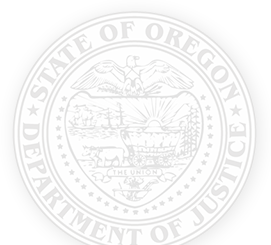Additional Resources:
We recommend that you take the training every two years so that you have the most current information. If you have additional questions after you complete the training, feel free to email the Advocate Inquiries inbox at advocateinquiries@doj.oregon.gov.
Update to CVC Portal Payments: Bills that are uploaded through the CVC portal will be entered within 30 days. There is now the ability to see the status of all bills that have been entered (even prior to being authorized). If CVC has requested and is waiting for information, it will be noted in the payment. Please check the CVC Portal » to view payment details. It may take up to 60 days for a payment to be authorized (if CVC has everything necessary to process the payment).
For questions regarding CVC or questions related to checking the status of a bill that was submitted more than 60 days ago, please email providerinquiries@doj.oregon.gov. If you received a request for information from CVC, please upload the documents through the CVC Portal ».
Monthly report: CAC’s will receive a report from CVC at the first of each month that will list any applications that were submitted without an authorization (signature page). If the signature page is not uploaded, the application may be placed in a suspended status and no eligibility decision will be made.
Please make sure to provide CVC with any updates to contact information. This is important so that CVC is able to obtain reports and billing information. If you have question related to a specific claim, please email the assigned examiner directly through the CVC portal or use the CVC Contact list (PDF)».
For general questions regarding CVC, – please reach out to advocateinquiries@doj.oregon.gov.
Payment for Forensic Interviews and Medical Assessments
CVC can pay for forensic interviews conducted by a qualified CAC-based interviewer(PDF)» or a medical assessment in the following scenarios.
The child was referred or evaluated for any of the following and there were no findings or disclosure by the child:
- The child was seen for concerns of sexual abuse.
- The child was seen for concerns of physical abuse.
- The child was seen due to Karly’s Law protocol.
CVC can also pay when there are findings of a compensable crime, or the child made disclosures (sexual abuse, physical abuse, drug exposure (with a positive lab test), medical neglect or witnessing domestic violence) and CVC approves the application.
CVC cannot pay for a medical assessment or forensic interview and the application will be denied under these circumstances.
The child was only referred or evaluated for concerns of drug exposure, neglect or witness to domestic violence and there are no findings or disclosures:
- The child was only referred or evaluated for neglect, and there were no physical findings (medical).
- The child was only referred or evaluated for witness to domestic violence and the child does not disclose domestic violence.
- The child was only referred or evaluated for drug exposure and there were no findings (positive labs).
For a forensic interview, CVC will pay 80% of the provider’s usual charge or the patient responsibility after the child’s primary insurance is billed, if applicable. Medical assessments are paid using the Workers Compensation fee schedule if the child does not have health insurance.
Tips to keep in mind:
- Selecting the correct crime type when submitting the application is very important. If there are concerns of physical or sexual abuse, it is very important that this crime type is selected.
- Please do not only list that the child is referred for threat of harm or high-risk environment without listing that there is a concern for, or they are being evaluated for a compensable crime.
- Please use the Parent/Guardian section of the application to list the second parent or guardian, if applicable, so that CVC has permission to speak to them.
Lost wages for parents/guardians:
Lost wages for a parent or guardian of a minor victim when providing care for the victim while they are healing from the abuse. The award amount is up to $5,000. This benefit does not include intermittent leave for doctor appointments.
CAC No Signature Billing Form
When you cannot obtain a signature from the applicant, you can submit the CAC no signature billing form if:
- applicant is the possible offender,
- applicant/victim refuses CVC services, OR
- DHS has temporary custody and cannot sign the CVC application as the guardian.
The “CAC No Signature Billing form” is available through the CVC Portal under “File an Application.” The form includes instructions that will help you fill it out.
Do not submit any personal identifiable information including explanation of benefits (EOBs) forms, bills, or other such documents. Use only their account number and the patient’s initials. Use only an account number that would change based on the date of service.
Helpful Materials
Tips:
Forms:
- Authorization to Release – Signature Page – English (PDF) »
- Authorization to Release – Signature Page – Spanish (PDF) »
- Post-Assessment/Forensic Interview Summary (PDF) »
Brochures
- Understanding Crime Victims’ Compensation and Child Assessment Centers (PDF) »
- Entiendo El Programa de Compensación Para Victimas de Crimen Y Centros de Evaluación Infantil – Spanish (PDF) »
- Understanding Crime Victims’ Compensation and Child Assessment Centers – Korean (PDF) »
- Understanding Crime Victims’ Compensation and Child Assessment Centers – Russian (PDF) »
- Understanding Crime Victims’ Compensation and Child Assessment Centers – Simplified Chinese (PDF) »
- Understanding Crime Victims’ Compensation and Child Assessment Centers – Vietnamese (PDF) »